installing linux in usb step by step with pics in easy way
 |
| installing linux in usb step by step with pics in easy way |
rufus is the best tool use to make your usb bootable and alow us to install any linux in usb
how to install any linux in usb ???
1# go to link and dowload rufus and run it
you must have 8 gb usb and linux downloaded in iso image file
then click on drive icon to upload iso image file from hard drive
click start button to start and click on ok
after that when done message shows in below thats it!!
know only you need to reboot your system and prees f2 to boot menu and select usb as a first drive to boot
then save your setting and after that press f8 to start up the linux
you can also use virtualbox if you want to use linux and windows at a time



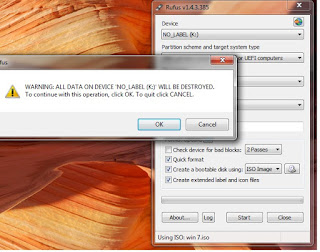
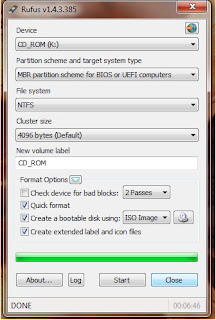
thanks for Feedback