How to activate window 8.1 Parmenanently
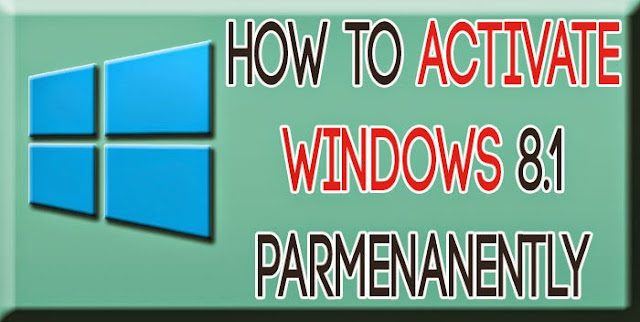 i receive lot’s of request that how you can activate windows 8.1 .
i receive lot’s of request that how you can activate windows 8.1 .well you can use Microsoft Toolkit for this task and i provided download link below.
No the question is how you can use it.
Steps are very simple just follow me. :)
FOLLOW THESE STEPS :
1. Double click on Microsoft Toolkit.exe.2. then user account control window will pop up just click YES
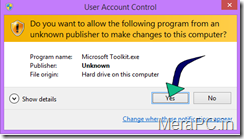
3.Now Microsoft Toolkit will open there is two option one for ms office 2013 and one for windows 8.1 click on windows icon.

4. Now there is 4 Tab Main | Activation | Product Keys | License Backup. if you already have activated window 8.1 the i will recommend you to back up your license other wise move to step 5.
5. Go to Product keys Tab and then select Windows 8.1 in Product lists. and then choose windows edition and then click install.

Note : If you don’t know which edition you currently have the Go to system properties [ right click on my computer > properties ]6. No Go to Activation Tab First Click on Tools and select Auto KMS and click install. Once you install KMS then simply click on Activate.

7. If you have done everything as i shown you your will a message like this !!!!

8. No simply restart your computer and now you can check in system properties !! It is activated !!!

Here is the link to download Microsoft Toolkit :
So these simple steps can easily activate your windows 8.1 !!! if you are still facing any problem than you can comment below.
Thanks for visiting !!!



thanks for Feedback