How to Create a Backup of your Facebook Profile ( Photos and all information
 |
| How to Create a Backup of your Facebook Profile ( Photos and all information |
I think there is no body is living on internet who have no idea about what is facebook.
facebook is so much connected to our personal life. we upload our photos, video and put status about ourselves and share our thoughts.
But some times you need that information in a zip file :-D .
fortunately facebook gives you opportunity to download your all information, photos and videos in a single archive.
you can easily downlaod your information in a single archive.
FOLLOW THESE STEPS :
1. Go to www.facebook.com and go to settings.
2. Under general settings you will see a option like Download a copy of your Facebook data.

3.When you click on the link you will send to another page.

4. Click on the Download Achieve and you will that a you will ask to enter your password.
just type your facebook password and then facebook will send an email to your email id.
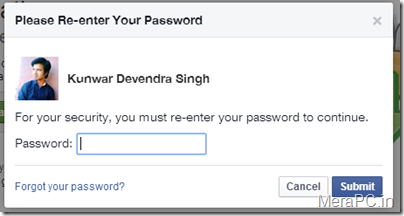
5. Now Check for facebook email. it should see like this.

6. Click on the link and again click on download archive and retype your facebook password and your download will start.
Note : i notice that quality of image and videos are reduced. ( the quality of video is reduced too much )
i uploaded a 720p video and in the backup it’s quality is less than a 480p video actually the downloaded video is 400*224 :-( well there is alternate way to download photos and video. But the good news is you can see the comments likes and everything.
Method 2
Create a Social Account Backup With Backupify
Click here to access backupify.You can also create a backup of your Facebook profile and accounts on other social sites using third-party backup service. A service will automate the backup process and archive all data associated with your online account.
Backupify is an online service that builds a single, searchable archive of all your online data. The service will backs up your authenticated services either weekly or daily, based on your subscription. Supported accounts include Gmail, Google Docs, Google Sites, Google Calendar, Twitter, Facebook, Flickr, Blogger, Google Contacts, Picasa, Zoho and LinkedIn.
Please Note : If you are thinking that you can sync your new facebook account with these information than sorry but you can not.Well hope you guys you found this post useful. if yes than go ahead and like us on facebook. see you next time.
You have to re-upload them again and copy-paste your data.

thanks for Feedback