How To Make Transparent Folder WithOut Name and ICON
Today in this post i'll show you how you can make a transparent folder without name and icon.
Follow These Steps :
1. First of all make any folder anywhere you want.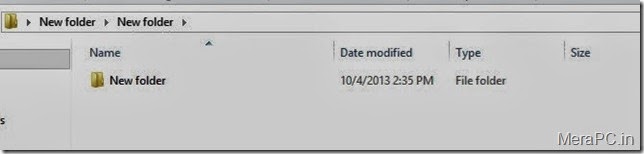
2. Now rename your folder and type ’255′ while holding ‘ALT’ button (ALT+255) and press enter to finish the renaming.
It should look like this
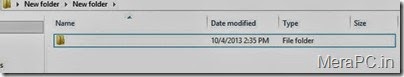
3. Now Right click on folder and go to properties -> Customize -> Change Icon and there is a 3 transparent icons. select one of them and hit on apply then ok.
it will look like this

If you have done all the steps correctly it should look like this
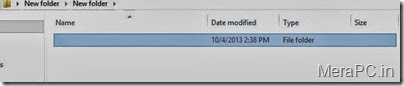
It’s a awesome trick.. make sure you share it to your friends..
Thanks for visiting

thanks for Feedback