Super one click ( Android rooter )
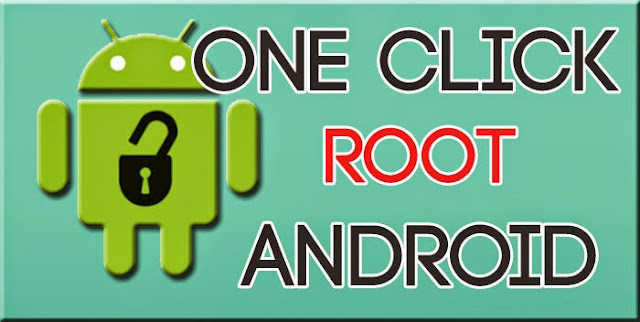 |
| Super one click ( Android rooter |
I think you all know about rooting your android smart phone. after rooting you have full access to your android application.
Even you can change the frequency of your processor and voltage too.
Sometime it become very useful to you but sometime you damage your android smart phone. Most of people want to root their android phone and some people don’t like rooting i don’t know why they don’t like it but they don’t like it.
There is so many ways to root your android mobile phone but i think root your android mobile using pc is safe.
So to root your android mobile you need a software called Super one click and the download link is given below.
Using this software you can root you phone with only one click.
Here is instruction.
FOLLOW THESE STEPS:
1. Download and extract Super one click at any safe location.2. connect your android smart phone to your pc using USB data cable.
3. Make sure you have check USB debugging in your smart phone this option is available in USB options.
4. Run the application file where you have extracted the Super one click.
5. It will take some time to install root files and to root your phone.
6. when the process complete restart your phone and every think will ok.
NOTE : Don’t close the super one click while rooting your phone or it can damage your phone.Finally here is the download link for Super one click.
if your phone behave strange then don’t restart your phone and unroot your phone and then restart and every thing will okey and try another method to root your phone and make sure your device support rooting.
If you have any problem the feel free to ask and leave a comment here.
Thanks for visiting !


thanks for Feedback