Post "Blog Tweets" To Facebook Automatically
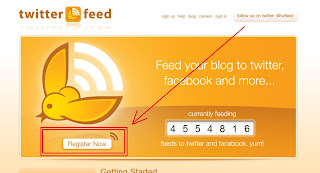 |
| Post "Blog Tweets" To Facebook Automatically |
There are many ways to automatically update your Twitter feed when you create a new post on your blog. There are two that we'll look at that will work with any content management system that outputs an RSS feed: Twitterfeed, and Feedburner.
For doing this we need a free server that may handly all the fuss. It will also give your detail analysis of the impressions made on your feed links shared on twitter. TwitterFeed is the only client which is now serving more than Four million RSS feeds
Go To Twitterfeed and Creat an Account
Follow Easy instructions
They will ask you to post your tweets login. Your tweets login is actually your tweets account Username. In My situation my tweets URL is tweets.com/atif980.Atif980 is My Twitter Username.
They will also ask you to submit your blog RSS link
For Example
http://feeds.feedburner.com/blogspot/JRsvH
Click on " Authrize App "
Now Thats All Done
How To Connect Twitter To Facebook
Log in your Twitter account
Click on " Settings "
Now Click on " Profile " Tab
On that page just under bio you will see the option to connect Twitter to Facebook.
Select Your Fan Page and Allow
Now Click on " Save "
Done














thanks for Feedback