32-bit Vs. 64-bit version of Windows
 |
| 32-bit Vs. 64-bit version of Windows |
Here are answers to some common questions about the 32-bit and 64-bit versions of Windows.
1. How to know which type version of Windows you are running:
To know if your pc running 32-bit or 64-bit windows follow these steps:1. Right click on my computer and select properties.
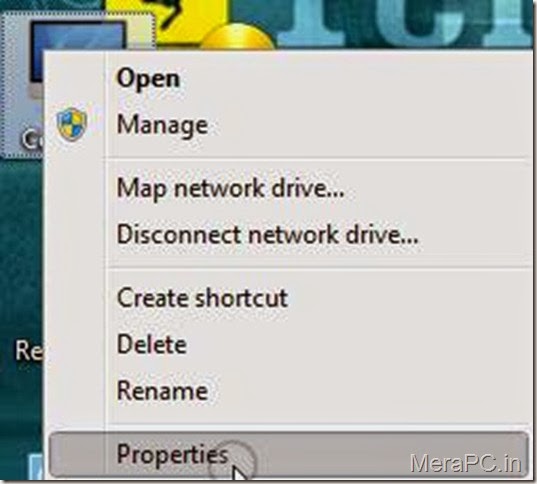
2. Under system you can see the system type.

2. What is the difference between 32-bit and 64-bit versions of Windows?
The terms 32-bit and 64-bit refer to the way a computer's processor (also called a CPU), handles information. The 64-bit version of Windows handles large amounts of random access memory (RAM) more effectively than a 32-bit system.#Tip:
If you have a large amount of ram (>4GB) then use 64-bit version of windows
3. Can my computer run a 64-bit version of Windows?
To run a 64-bit version of Windows, your computer must have a 64-bit-capable processor. If you are unsure whether your processor is 64-bit-capable, do the following:1. Right click on my computer and click properties (as above)
2. under system rating: click on Window Experience Index.
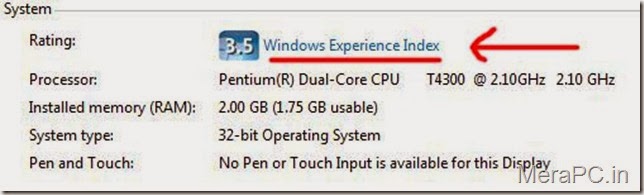
3. Click View and print detailed performance and system information located at right side.

4. Can I upgrade from a 32-bit version of Windows to a 64-bit version of Windows?
No. If you are currently running a 32-bit version of Windows, you can only perform an upgrade to another 32-bit version of Windows. Similarly, if you are running a 64-bit version of Windows, you can only perform an upgrade to another 64-bit version of Windows.If you want to move from a 32-bit version of Windows to a 64-bit version of Windows, you'll need to back up your files and then perform a custom installation of the 64-bit version of Windows. For more information,
5. Can I run 32-bit programs on a 64-bit computer?
Most programs designed for a computer running a 32-bit version of Windows will work on a computer running 64-bit versions of Windows. Notable exceptions are many antivirus programs, and some hardware drivers.Drivers designed for 32-bit versions of Windows do not work on computers running a 64-bit version of Windows. If you're trying to install a printer or other device that only has 32-bit drivers available, it won't work correctly on a 64-bit version of Windows. For information about updating drivers and troubleshooting issues with device drivers for 64-bit versions of Windows, contact the manufacturer of the device or program.
6. Would I benefit from using a 64-bit computer?
The benefits are most apparent when you have a large amount of random access memory (RAM) installed on your computer, typically 4 GB of RAM or more. In such cases, because a 64-bit operating system can handle large amounts of memory more efficiently than a 32-bit operating system can, a 64-bit system can be more responsive when running several programs at the same time and switching between them frequently.So that's it !!
Thanks for visiting

If you really want to succeed, you have to rely on your customers to do all the work for you. To learn more about computer repair Perth, visit on hyperlinked site.
ReplyDeleteFor a web hosting company, the configuration should be consistent across all its users, including how the server is configured internally. Get more interesting details about keyword on this site.
ReplyDeleteThe best way to get these out of the way is to do a bit of research into the services that are available. Take some time to consider what type of server you will need to run your business. For more ideal details about dedicated servers, pop over to these guys.
ReplyDelete