How to Lock a folder with password without any software
 |
| How to Lock a folder with password without any software |
In this Post i will show you how you can lock a folder without any software.
The main advantage if this trick is that if you locked a folder than it will also not visible and can’t be accessed through any ways.
So lets get in to it.
FOLLOW THESE STEPS :
1. Open Notepad and Paste this code.cls @ECHO OFF title Folder Locker MeraPC.in
if EXIST "Control Panel.{21EC2020-3AEA-1069-A2DD-08002B30309D}" goto UNLOCK
if NOT EXIST MyFolder goto MDMyFolder
:CONFIRM
echo Are you sure to lock this folder? (Y/N)
set/p "cho=>"
if %cho%==Y goto LOCK
if %cho%==y goto LOCK
if %cho%==n goto END
if %cho%==N goto END
echo Invalid choice.
goto CONFIRM
:LOCK
ren MyFolder "Control Panel.{21EC2020-3AEA-1069-A2DD-08002B30309D}"
attrib +h +s "Control Panel.{21EC2020-3AEA-1069-A2DD-08002B30309D}"
echo Folder locked
goto End
:UNLOCK
echo Enter password to Unlock Your Secure Folder
set/p "pass=>"
if NOT %pass%== DevendraSingh goto FAIL
attrib -h -s "Control Panel.{21EC2020-3AEA-1069-A2DD-08002B30309D}"
ren "Control Panel.{21EC2020-3AEA-1069-A2DD-08002B30309D}" MyFolder
echo Folder Unlocked successfully
goto End
:FAIL
echo Invalid password
goto end
:MDMyFolder
md MyFolder
echo MyFolder created successfully
goto End
:EndNote : Replace DevendraSingh with your desired password.2. Now click on save as.
3. Now click save as all type and save it as a bat file for example locker.bat
4. Now double click on this locker.bat file and you will see that it will automatically create a folder named MyFolder
6. Now again double click on that locker.bat file and command prompt will open type Y and press enter and you will see that your folder is not visible now.
7. To UNLOCK just double click on that locker.bat file and enter your password and hit enter.
8. if someone type wrong password than it will exit automatically.
So that’s it! hope you find this helpful.
Thanks for visiting !

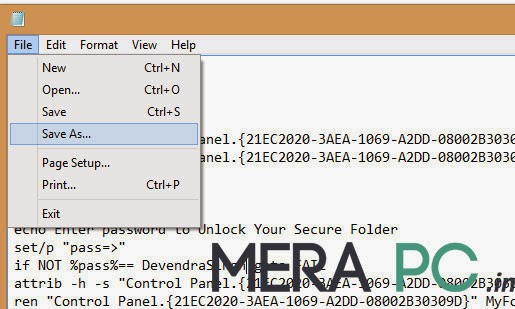


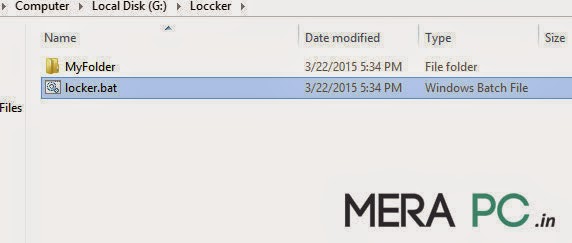
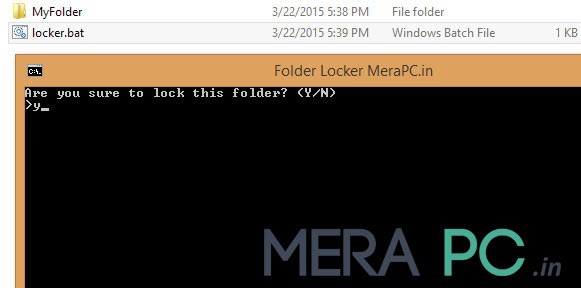

thanks for Feedback