How to Send exe Files Through gmail or any other mail service
Today in this post i am going to show you how you can send executable file through gmail or any other email sercive.
For security reasons gmail doesn’t allows you to send windows application or .exe extension files .
Well there is alternate ways to send the exe files and we will discuss them too!!
Top 3 Methods
1. Uploading File to a File Host :
This is one of the best and legal way of sending an exe file through email. what you need to do is simply upload your .exe file to any file hosting service like google drive, drop box or mediafire. and simply give the link to the recipients.2. Manually Change the File Extension :
You can easily rename .exe to any other name like .jpg or .mp3 and can send through email.But generally windows hides the extension of known file type and you will enable to rename the file.
So
Show file extension of known file type Follow these steps :
1. Go to My computer Then View and then folder options2. Go to View Tab and then you will see an check box that Hide extensions for known file type simply uncheck and press ok. and now you can rename any files.
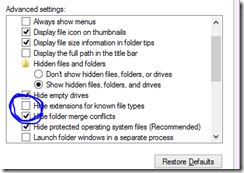
Now You can rename you .exe file to any other format and can send it through email. But please note that you must inform recipient about this!!!
3. Add An “Imaginary” File Extension :
Some time even you forget the actual file extension so this might help you.Simply add imaginary file extension for example if you file name is Simple.exe then rename it to Simple.exe.remove and you are good to go.
So guys these are some trick that might help you to send .exe format file through email.
Thanks for visiting !


thanks for Feedback